
GPT Food Cam is the simplest food logger and calorie counter for iOS and it's 100% Free. Take a picture, post it to your feed and see an estimated calorie range.
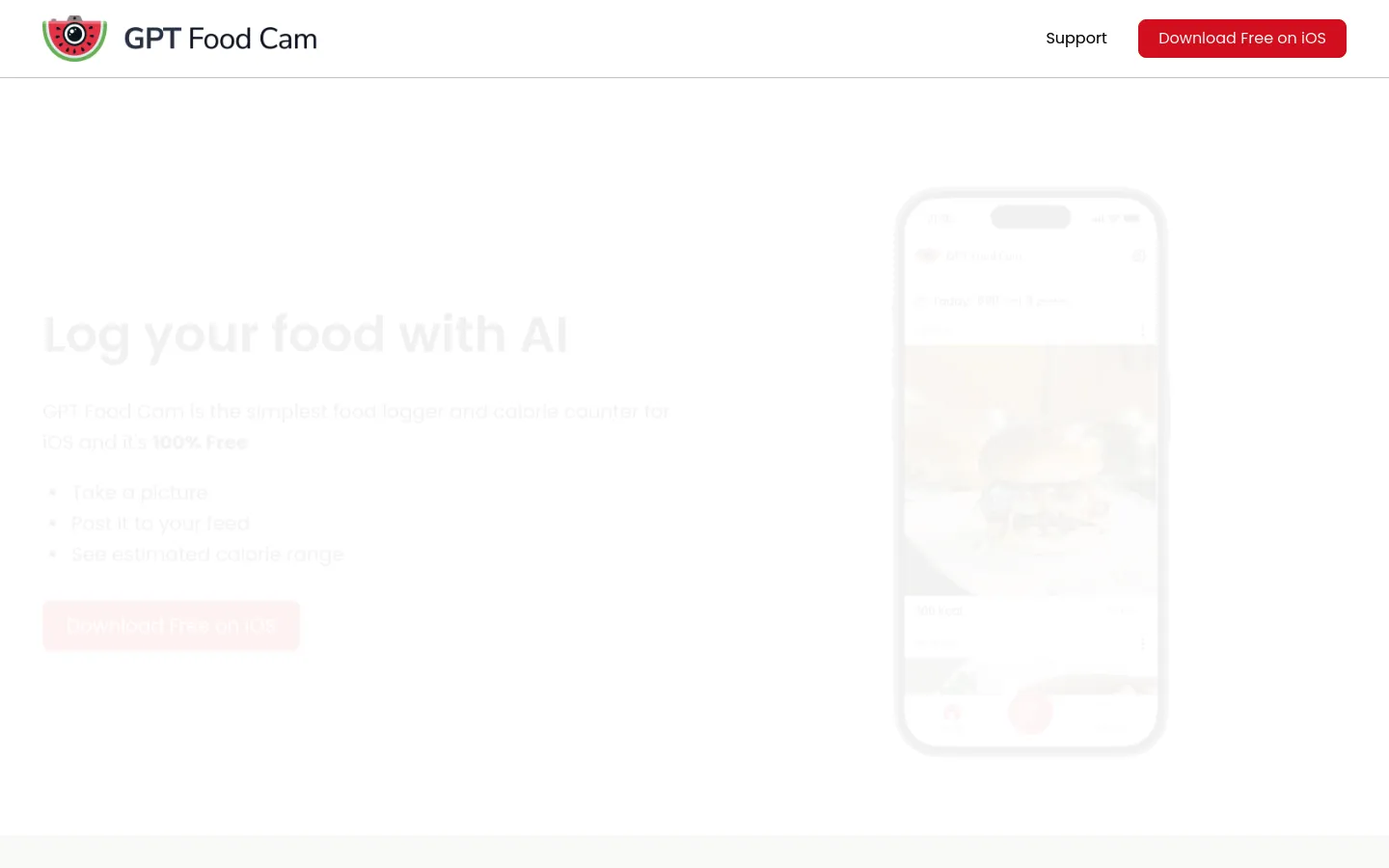
GPT Food Cam is completely free to use with occasional ads in the feed to cover the cost of AI calorie estimation. There are some usage limits to keep it free for most users.
GPT Food Cam was created by Raj Singh and Ben Ashkenzai. Raj handled the concept, product, and early design, while Ben developed the app. Ben is a Computer Science graduate from ASU and is currently seeking software development opportunities. Special thanks to Andrei C for visual design and ChatGPT for code contributions.
Ben plans to make occasional updates. Feedback is welcome at [email protected]. Expansion to more countries and an Android version are under consideration.
Leave a positive review in the App Store, share with friends, and contact Ben for job opportunities. For more support, email [email protected].

Single photo nutrition tracking.
AI-powered speech-to-calorie tracking assistant.

Match with like-minded professionals for 1:1 conversations

Go from Slack Chaos to Clarity in Minutes

Personalize 1000s of landing pages in under 30 mins

The first LLM for document parsing with accuracy and speed

AI Assistants for SaaS professionals

Delightful AI-powered interactive demos—now loginless

AI Motion Graphics Copilot

All-in-one platform to create AI agents with your knowledge

The gold standard for your API references and product guides

Smooth payments for SaaS