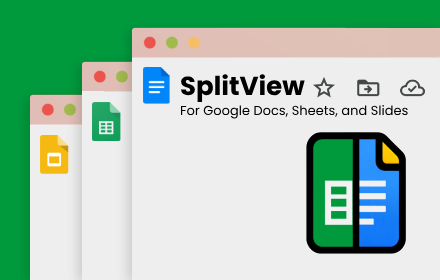
Open Google Docs, Sheets, and Slides side-by-side in one Chrome tab! View the same document twice or different documents together. Customize split sizes and switch documents dynamically. Streamline your workflow today!
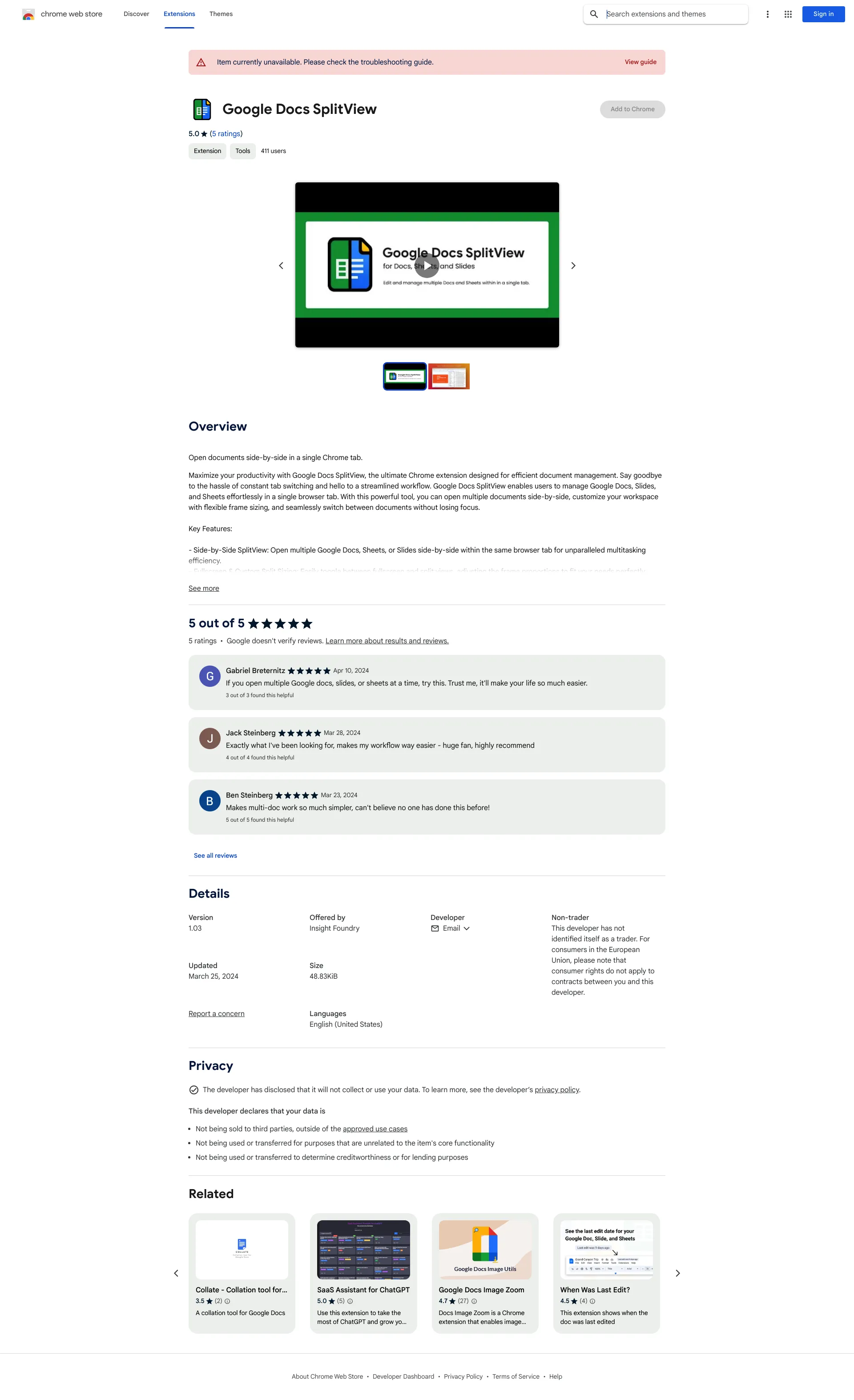
Boost your productivity with Google Docs SplitView, the ultimate Chrome extension designed for efficient document management. Say goodbye to the hassle of constant tab switching and enjoy a streamlined workflow. Google Docs SplitView enables users to manage Google Docs, Slides, and Sheets effortlessly in a single browser tab. With this powerful tool, you can open multiple documents side-by-side, customize your workspace with flexible frame sizing, and seamlessly switch between documents without losing focus.
Google Docs SplitView is designed for students, professionals, and anyone looking to improve their productivity and manage documents effectively.