
Emebedding third-party apps and websites can often be a nightmare due to incompatible platforms, security issues, and poor UX. Adding multiplayer functionality to these embeds makes this problem exponentially more difficult. Enter Hyperbeam—an API that lets you embed virtual computers anywhere, including web, mobile, VR, and even VSCode. You can then open any third-party website or application, synchronize audio and video flawlessly among multiple participants, and add multi-user control with just a few lines of code. Uses cases and customer segments include remote learning, virtual offices, online casinos, productivity, watch parties and more. We are three technical founders from the University of Waterloo, and worked as engineers at Facebook, Yahoo, and Lyft. Our technology is battle-tested–we currently stream over 1.25M hours of video per month across every continent. https://hyperbeam.com?ch=yc
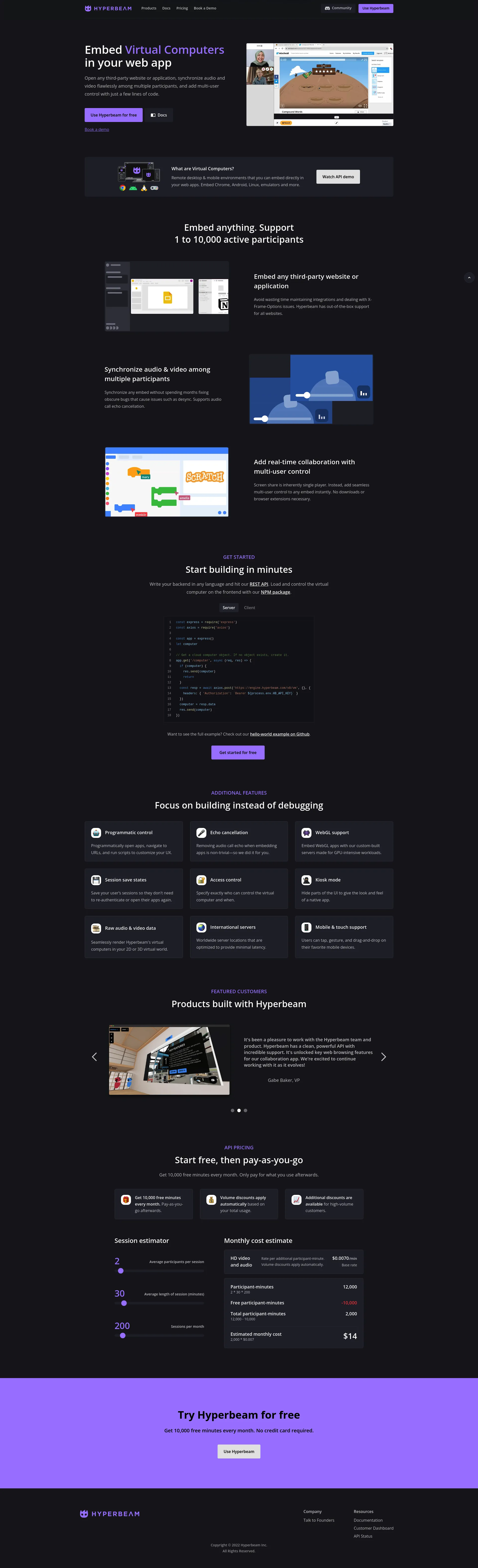
Hyperbeam allows you to embed virtual computers directly into your web applications, enabling seamless integration of third-party websites and applications with synchronized audio and video among multiple participants.
Start free with 10,000 free minutes every month. Pay-as-you-go pricing applies after the free tier, with volume discounts based on total usage. Additional discounts are available for high-volume customers.
Hyperbeam is designed to support teams of all sizes, from small startups to large enterprises. Our platform enables seamless collaboration and integration, allowing your team to focus on building innovative solutions without the hassle of maintaining complex integrations.
Try Hyperbeam for free and get 10,000 free minutes every month. No credit card required. Start building in minutes with our REST API and NPM package.

Merevolusi penyertaan video di situs web

Rekam video di studio virtual fotorealistis, semuanya dari browser Anda
Embedly: Menyatukan tautan dengan mudah.

Perangkat Lunak Manajemen Acara Tatap Muka, Hibrida, dan Virtual

Render Web Universal untuk Aplikasi, Game, TV, dan Tampilan Perangkat.

Cocokkan dengan profesional yang berpikiran sama untuk percakapan 1:1

Beralih dari Kekacauan Slack ke Kejelasan dalam Hitungan Menit

Personalisasi ribuan halaman arahan dalam waktu kurang dari 30 menit

LLM pertama untuk parsing dokumen dengan akurasi dan kecepatan

Asisten AI untuk profesional SaaS

Aplikasi panggilan telepon bertenaga AI dengan terjemahan langsung

Demo interaktif yang menyenangkan yang didukung AI—sekarang tanpa login

Kopilot Grafik Gerak AI

Lepaskan konfeti untuk menghilangkan stres & kecemasan, 100% bebas AI

Pembayaran yang Lancar untuk SaaS