AirCaption transforms speech to text in just a few clicks, allowing you to generate, edit, and export captions and subtitles effortlessly. Simply input your media, review and edit the automatically generated captions, and export them in formats like SRT, VTT, TXT or directly onto the video. The user-friendly interface, complete with hotkeys for speedy editing, allows you to handle everything from multilingual captions to managing transcription queues with many files. It is used by professionals across industries. Video editors can transcribe raw footage and subtitle final videos accurately, while podcasters can convert episode audio for blog posts. Legal professionals can transcribe depositions and hearings, and marketers can increase engagement by captioning promotional videos. The software is also beneficial for language learners, researchers, event organizers, online course creators, and journalists—all of whom can subtitle and transcribe content for better accessibility and understanding. The tool operates seamlessly offline, bypassing the hassles of slow uploads and transcription limits, and ensuring your media and captions remain secure on your local machine. It runs on both Mac and Windows. The free plan offers truly unlimited transcription, with no caps on how much audio or video you can transcribe.
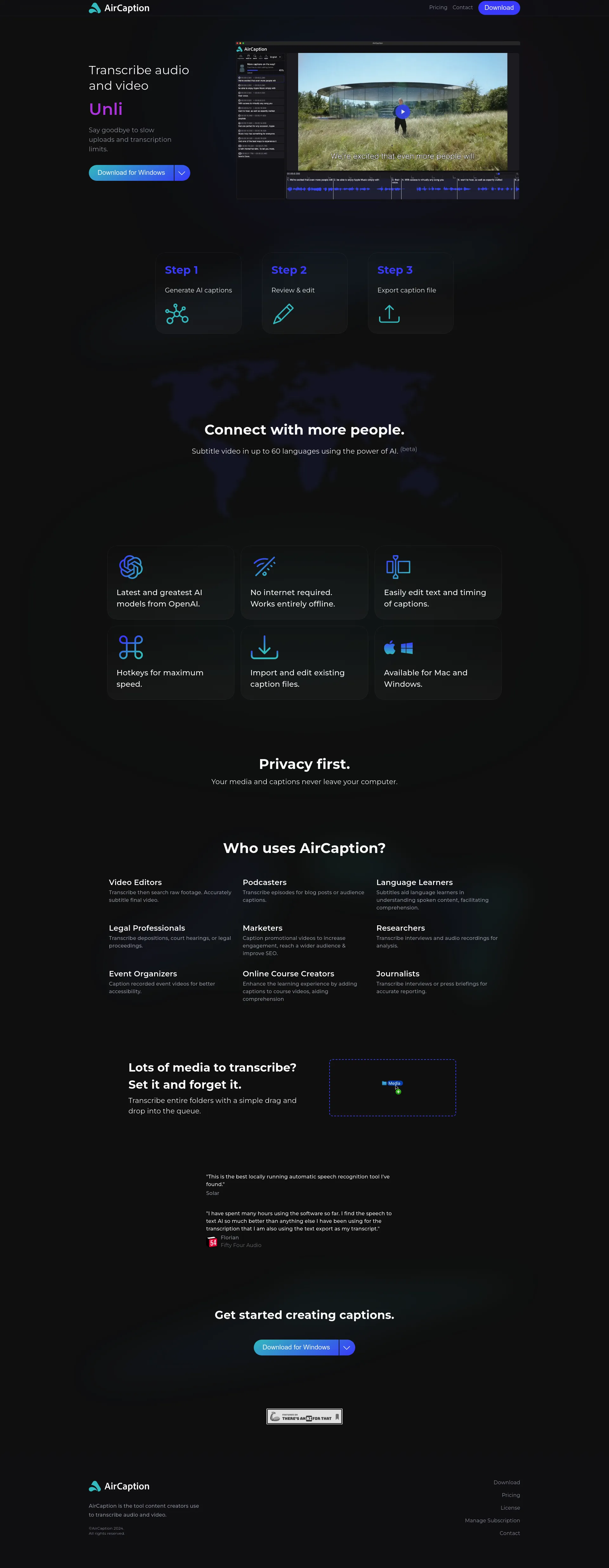
AirCaption offers competitive pricing plans tailored to meet the needs of individuals and teams. Contact us for detailed pricing information and to find the plan that best suits your requirements.
AirCaption is designed for teams of all sizes, from solo content creators to large organizations. Our tool helps streamline the transcription process, making it easier for teams to collaborate and produce high-quality content efficiently.
🎯 3 free transcripts every day. 🔥 Unlimited transcription starting at $10/mo.
AI-powered transcription and translation services with unparalleled accuracy.
Saniyeler içinde yapay zeka destekli ses üretimi
AI speech-to-text dalam lebih dari 100 bahasa
Создавайте исключительные короткие видео с использованием искусственного интеллекта.
Pecahkan Hambatan Bahasa dengan Terjemahan Video
Buat video dalam hitungan detik dengan satu klik.
Hasilkan suara AI realistis untuk semua kebutuhan Anda.
Multilingual video/audio translation and lip-sync.
Wavve AI: Turn voice notes into easy-to-read text.

Cocokkan dengan profesional yang berpikiran sama untuk percakapan 1:1

Beralih dari Kekacauan Slack ke Kejelasan dalam Hitungan Menit

Personalisasi ribuan halaman arahan dalam waktu kurang dari 30 menit

LLM pertama untuk parsing dokumen dengan akurasi dan kecepatan

Asisten AI untuk profesional SaaS

Aplikasi panggilan telepon bertenaga AI dengan terjemahan langsung

Demo interaktif yang menyenangkan yang didukung AI—sekarang tanpa login

Kopilot Grafik Gerak AI

Lepaskan konfeti untuk menghilangkan stres & kecemasan, 100% bebas AI

Pembayaran yang Lancar untuk SaaS