
Final Cut Camera puts you in the director’s chair with intuitive pro controls for your entire video production. Capture with powerful settings including shutter speed, ISO, white balance, and manual focus. Customize resolution, frame rate, color space, & more.
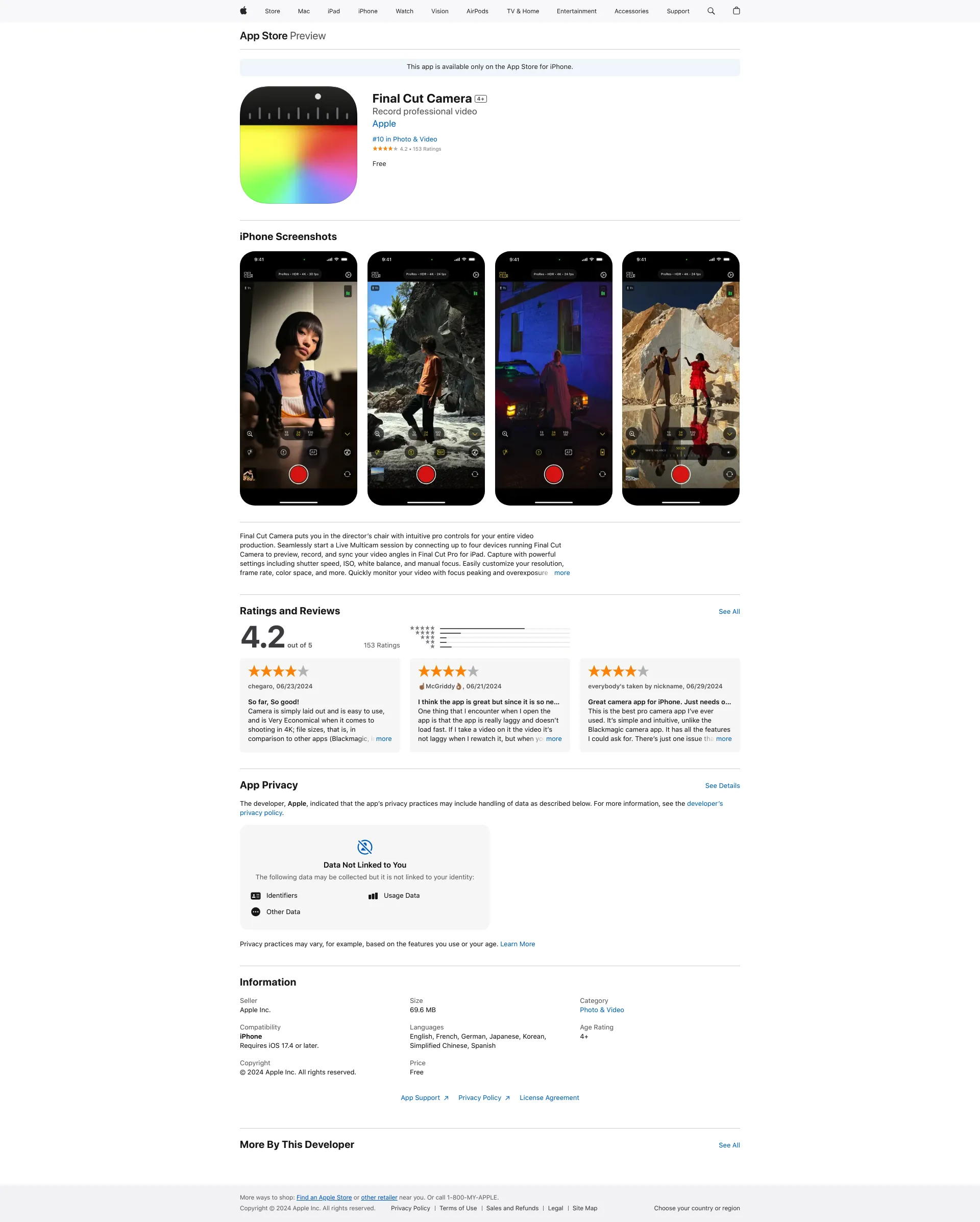
Final Cut Camera puts you in the director’s chair with intuitive pro controls for your entire video production. Seamlessly start a Live Multicam session by connecting up to four devices running Final Cut Camera to preview, record, and sync your video angles in Final Cut Pro for iPad.
Final Cut Camera is available for free on the App Store. Some features require specific hardware or a subscription to Final Cut Pro for iPad.
Developed by Apple, Final Cut Camera is part of a suite of professional tools designed to empower creators with the best technology for video production. The app integrates seamlessly with Final Cut Pro for iPad, providing a comprehensive solution for all your video editing needs.

Match with like-minded professionals for 1:1 conversations

Go from Slack Chaos to Clarity in Minutes

Personalize 1000s of landing pages in under 30 mins

The first LLM for document parsing with accuracy and speed

AI Assistants for SaaS professionals

AI-powered phone call app with live translation

Delightful AI-powered interactive demos—now loginless

AI Motion Graphics Copilot

Pop confetti to get rid of stress & anxiety, 100% AI-free

Smooth payments for SaaS