
Set custom or preset timers to put your computer to sleep, receive notifications, and optional audio cues. Reduce power consumption, manage screen time, and extend your computer's lifespan with an intuitive, minimal design. Download now!
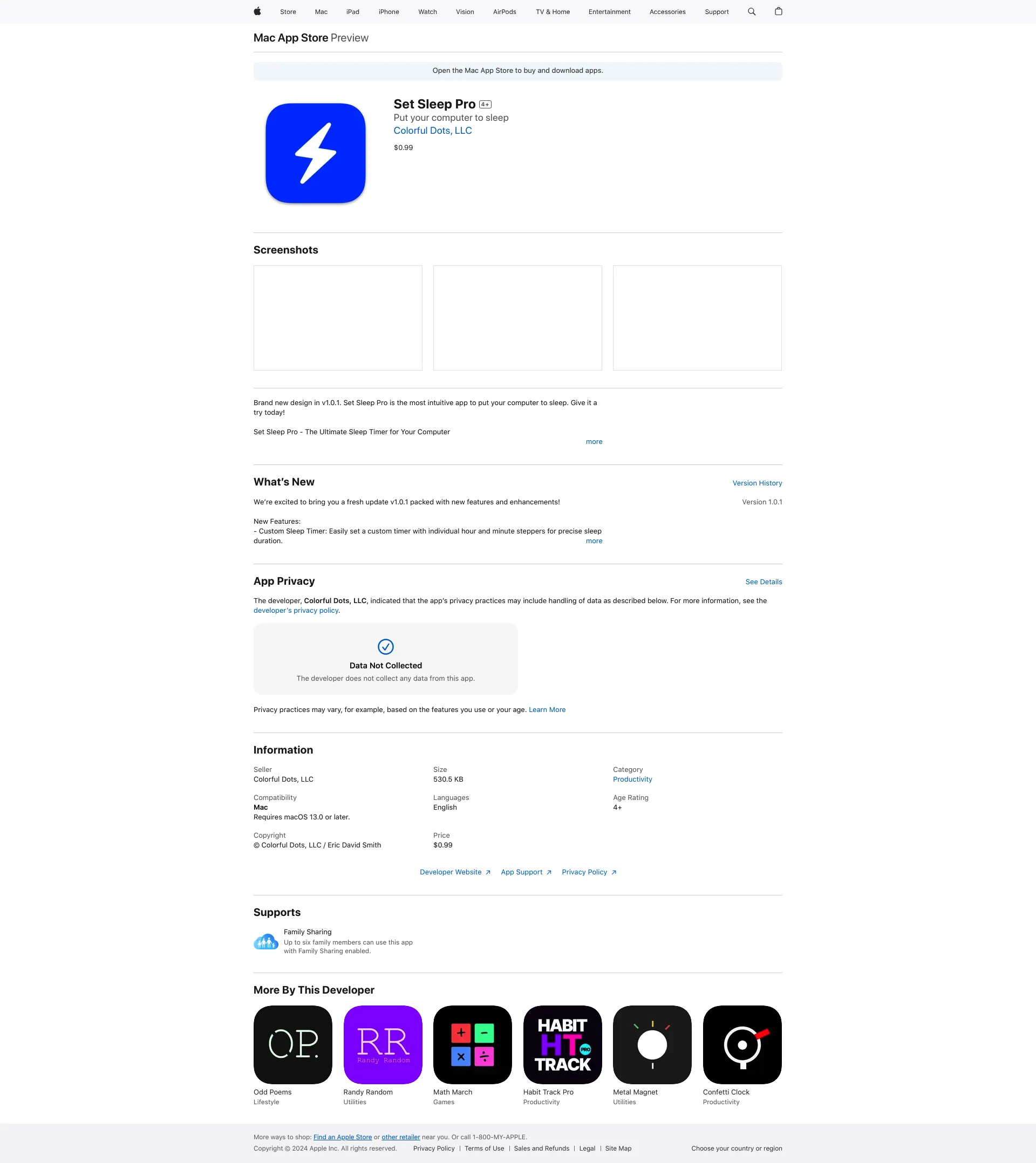
Set Sleep Pro is a powerful utility app designed to help you manage your computer's sleep schedule effortlessly. Perfect for users who want to save energy, manage screen time, and improve their sleep quality.
Set Sleep Pro is available for a one-time purchase of $1.99 on the Mac App Store.
Developed by Colorful Dots, LLC, Set Sleep Pro is designed with a focus on user experience and energy efficiency. The team is dedicated to providing regular updates and enhancements to ensure the best possible user experience.
Download Set Sleep Pro today and take control of your computer's sleep schedule!

Match with like-minded professionals for 1:1 conversations

Go from Slack Chaos to Clarity in Minutes

Personalize 1000s of landing pages in under 30 mins

The first LLM for document parsing with accuracy and speed

AI Assistants for SaaS professionals

AI-powered phone call app with live translation

Delightful AI-powered interactive demos—now loginless

AI Motion Graphics Copilot

Pop confetti to get rid of stress & anxiety, 100% AI-free

Smooth payments for SaaS