
A macOS app to automatically disable Night Shift and keyboard backlight when watching a movie (or when any other app goes fullscreen) and put it back when you're done.
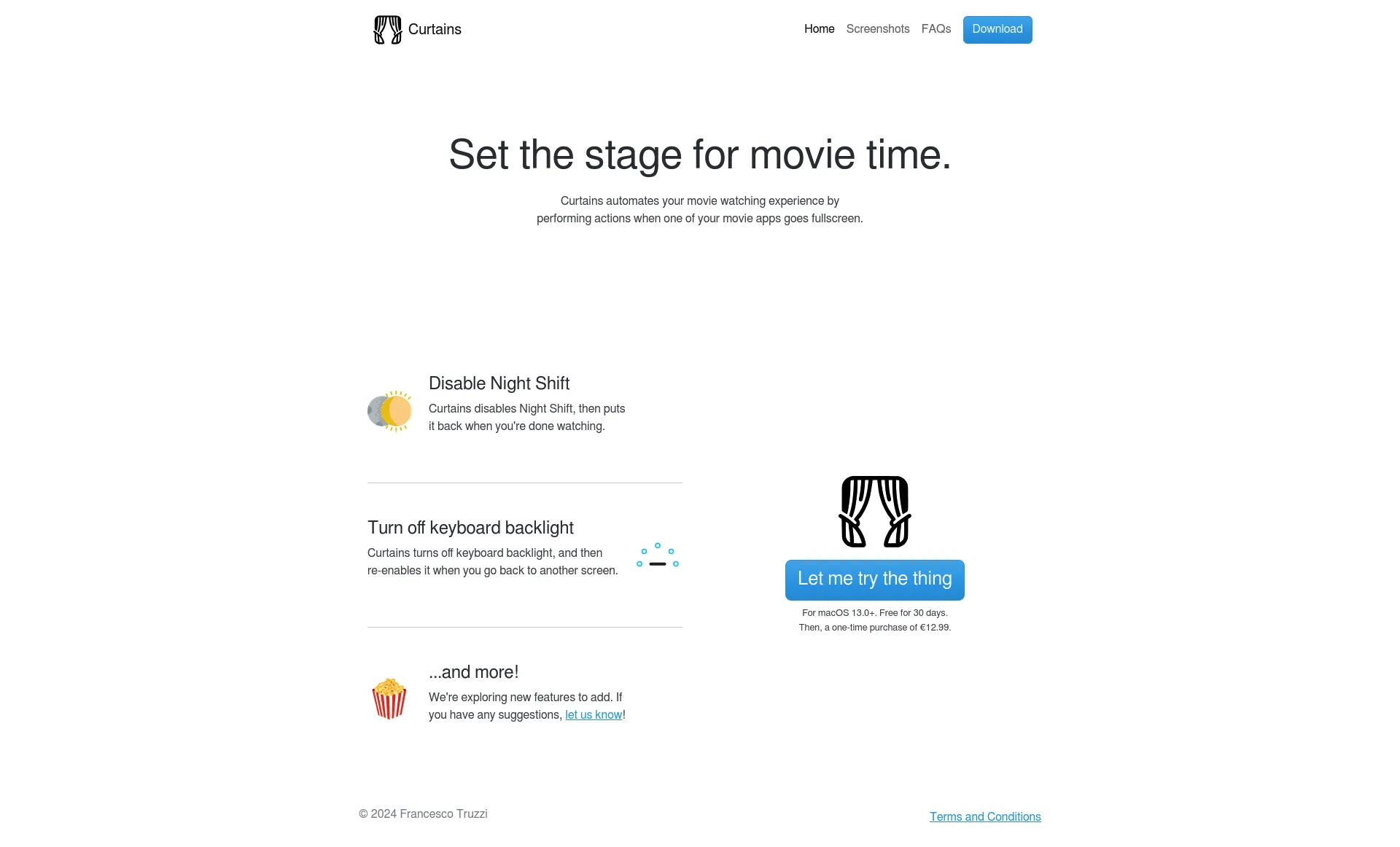
Curtains automates your movie watching experience by performing actions when one of your movie apps goes fullscreen.
For macOS 13.0+. Free for 30 days. Then, a one-time purchase of €12.99.
Curtains is developed by a dedicated team focused on enhancing your digital experience. We are constantly exploring new features and welcome user feedback to improve our product.

Match with like-minded professionals for 1:1 conversations

Go from Slack Chaos to Clarity in Minutes

Personalize 1000s of landing pages in under 30 mins

The first LLM for document parsing with accuracy and speed

AI Assistants for SaaS professionals

AI-powered phone call app with live translation

Delightful AI-powered interactive demos—now loginless

AI Motion Graphics Copilot

Pop confetti to get rid of stress & anxiety, 100% AI-free

Smooth payments for SaaS