
With a js config file you can define new links in VSCode and make them behave how you want. For example you could make a string like "api.general.users.getUser" be clickable and directly jump to the right function in the right file.
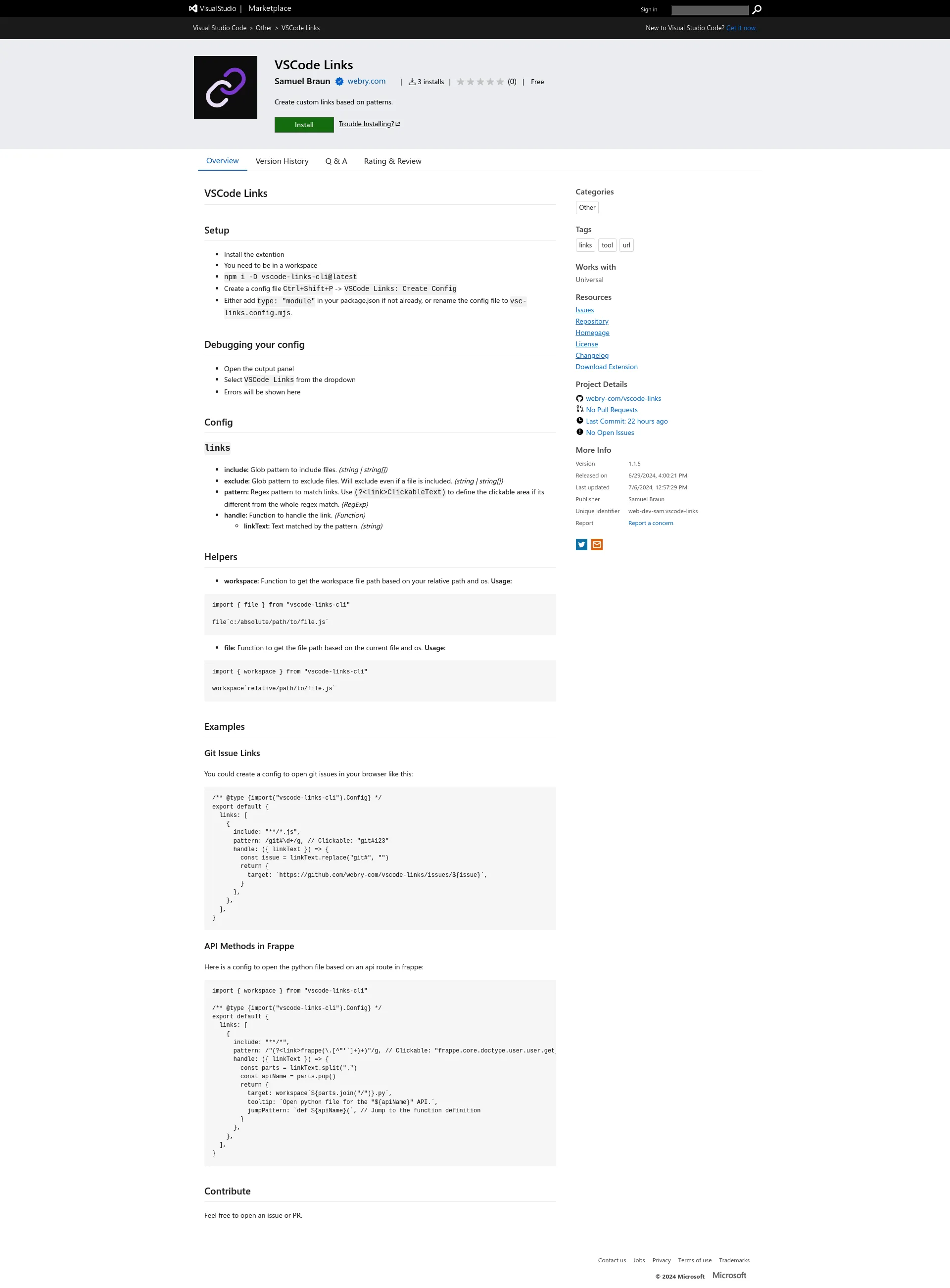
VSCode Links is a powerful Visual Studio Code extension designed to create dynamic links to files and websites based on customizable patterns. Enhance your coding efficiency by seamlessly navigating through your projects with ease.
VSCode Links is available for free on the Visual Studio Marketplace. Install it today to start optimizing your workflow without any cost.
VSCode Links is developed by Samuel Braun and the team at webry.com. The extension is designed to cater to individual developers and teams looking to improve their productivity in Visual Studio Code. Contributions and feedback are welcome to help enhance the tool further.
Install VSCode Links now and transform the way you navigate your codebase!

Match with like-minded professionals for 1:1 conversations

Go from Slack Chaos to Clarity in Minutes

Personalize 1000s of landing pages in under 30 mins

The first LLM for document parsing with accuracy and speed

AI Assistants for SaaS professionals

AI-powered phone call app with live translation

Delightful AI-powered interactive demos—now loginless

AI Motion Graphics Copilot

Pop confetti to get rid of stress & anxiety, 100% AI-free

Smooth payments for SaaS