
A Node.js CLI that uses Ollama and LM Studio models (Llava, Gemma, Llama etc.) to intelligently rename files by their contents
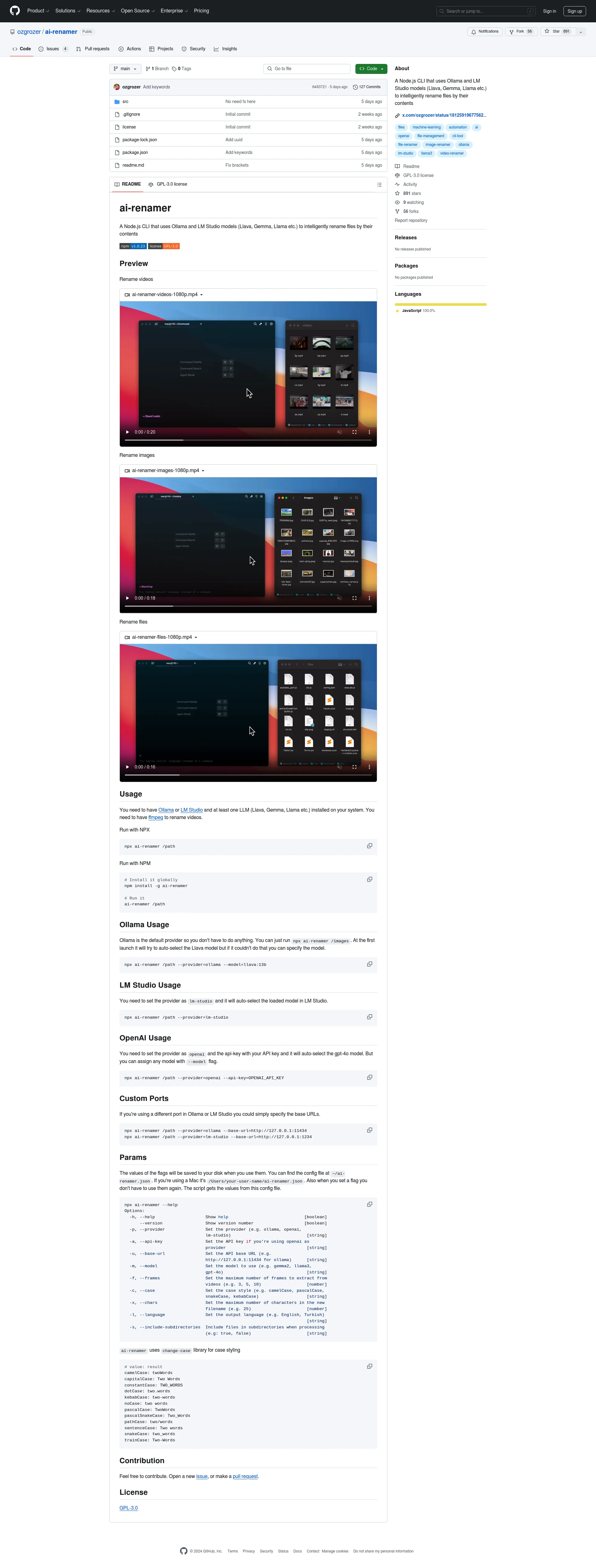
AI-Renamer is a powerful Node.js CLI tool that leverages Ollama and LM Studio models (including Llava, Gemma, and Llama) to automatically rename files based on their contents.
npx ai-renamer /pathnpm install -g ai-renamerAI-Renamer offers extensive customization options:
AI-Renamer is open source under the GPL-3.0 license. Contributions are welcome via issues and pull requests on GitHub.
View on GitHub

Match with like-minded professionals for 1:1 conversations

Go from Slack Chaos to Clarity in Minutes

Personalize 1000s of landing pages in under 30 mins

The first LLM for document parsing with accuracy and speed

AI Assistants for SaaS professionals

AI-powered phone call app with live translation

Delightful AI-powered interactive demos—now loginless

AI Motion Graphics Copilot

Pop confetti to get rid of stress & anxiety, 100% AI-free

Smooth payments for SaaS