
Instead of juggling multiple apps and tabs, ScreenHint lets you capture a piece of your screen, turning it in to a snapshot that hovers over your other windows. It can help you keep focused, remember something important, or stay inspired while you work.
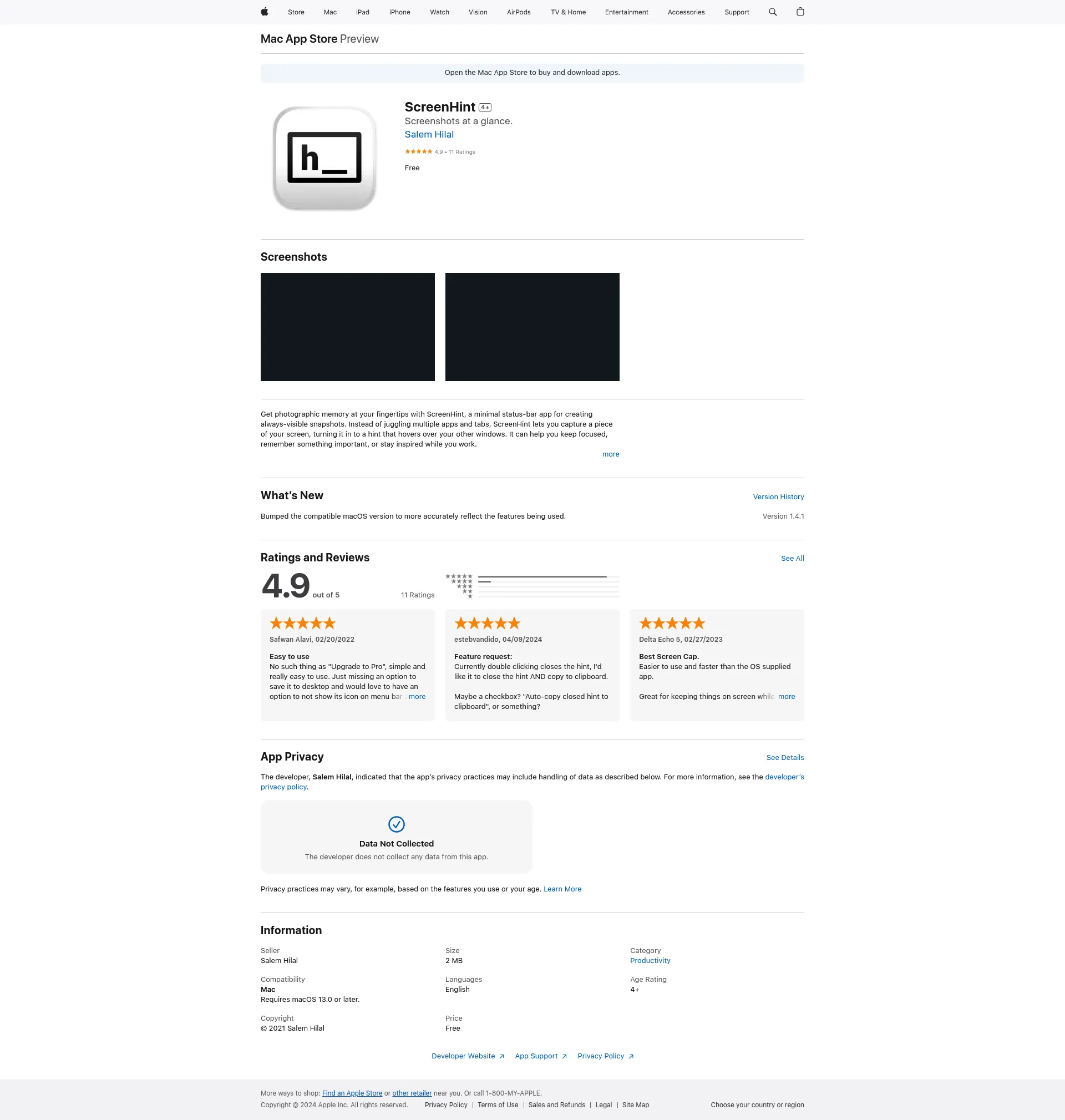
ScreenHint is a minimal status-bar app designed to create always-visible snapshots of your screen. It helps you stay focused, remember important information, and stay inspired while you work, all without the hassle of juggling multiple apps and tabs.
ScreenHint is free to use with no subscription required. Future updates will continue to offer non-subscription alternatives for any new features.
ScreenHint is developed by Salem Hilal, inspired by the need for a reliable and robust tool that works without a subscription. The app is designed to be simple, effective, and secure, ensuring that users can focus on their tasks without distractions.
Planned features include:
Collaborative Screen Sharing — you each get your own mouse, and…

Make reducing phone time easy

Prevents you from switching 100s of Tabs, FORCES to focus

Match with like-minded professionals for 1:1 conversations

Go from Slack Chaos to Clarity in Minutes

Personalize 1000s of landing pages in under 30 mins

The first LLM for document parsing with accuracy and speed

AI Assistants for SaaS professionals

AI-powered phone call app with live translation

Delightful AI-powered interactive demos—now loginless

AI Motion Graphics Copilot

Pop confetti to get rid of stress & anxiety, 100% AI-free

Smooth payments for SaaS