Just go to the website you want to clone, click on the browser extension, and the download will start. (you will get the HTML & CSS in only one index.html file)
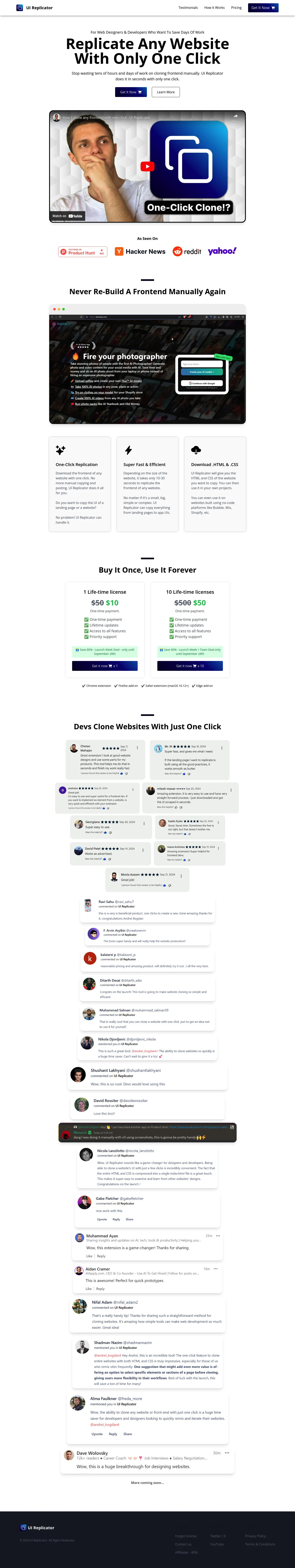
UI Replicator is a revolutionary Chrome extension that allows web designers and developers to clone any website's frontend with just one click. Stop wasting countless hours manually copying and pasting code—UI Replicator does it all for you, saving you valuable time and effort.
UI Replicator is a browser extension that operates seamlessly within your web browser. To use it, simply navigate to the website you wish to clone, click the UI Replicator extension icon, and it automatically extracts the frontend code, delivering you a clean HTML and CSS file ready to use.
UI Replicator is ideal for web designers, developers, UX/UI professionals, and anyone who wants to save time and effort while replicating website designs. Whether you're creating prototypes, gathering design inspiration, or remixing existing websites, UI Replicator empowers you to accomplish your goals efficiently.
Q: Is UI Replicator compatible with all websites? A: UI Replicator works with most websites, but its effectiveness may vary depending on the complexity of the website's code and design.
Q: What happens to the code after I download it? A: You receive a clean HTML and CSS file that you can edit and modify according to your needs.
Q: Can I use UI Replicator to copy dynamic elements like forms or JavaScript interactions? A: While UI Replicator focuses on replicating the static frontend, it may not fully capture dynamic elements. You'll need to adjust those components manually.
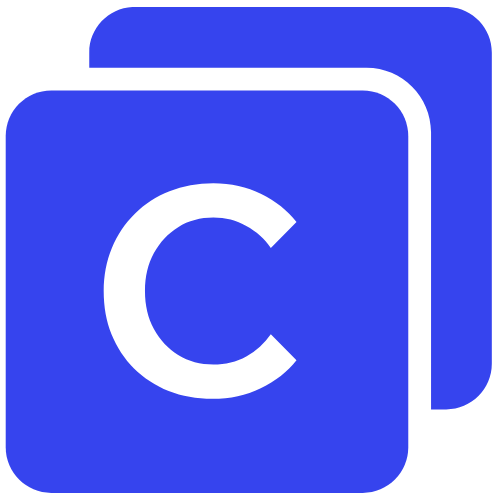
Clone favourite websites to your prefer page builders

All-in-one platform to create AI agents with your knowledge

Automate error detection and ensure high accuracy of your AI

Go from Slack Chaos to Clarity in Minutes

The first LLM for document parsing with accuracy and speed

Delightful AI-powered interactive demos—now loginless

Smooth payments for SaaS
Clone any website with just one click

Your AI Career Concierge

Boost conversion across the customer journey

The gold standard for your API references and product guides