
Fig is re-imagining the terminal. We make it more accessible to beginners and more productive for advanced engineers Our first product is autocomplete, but we plan to expand into a full App Store ecosystem for the Terminal. We can do a bunch of cool stuff, check out our website. And if you're interested, we are hiring 😀
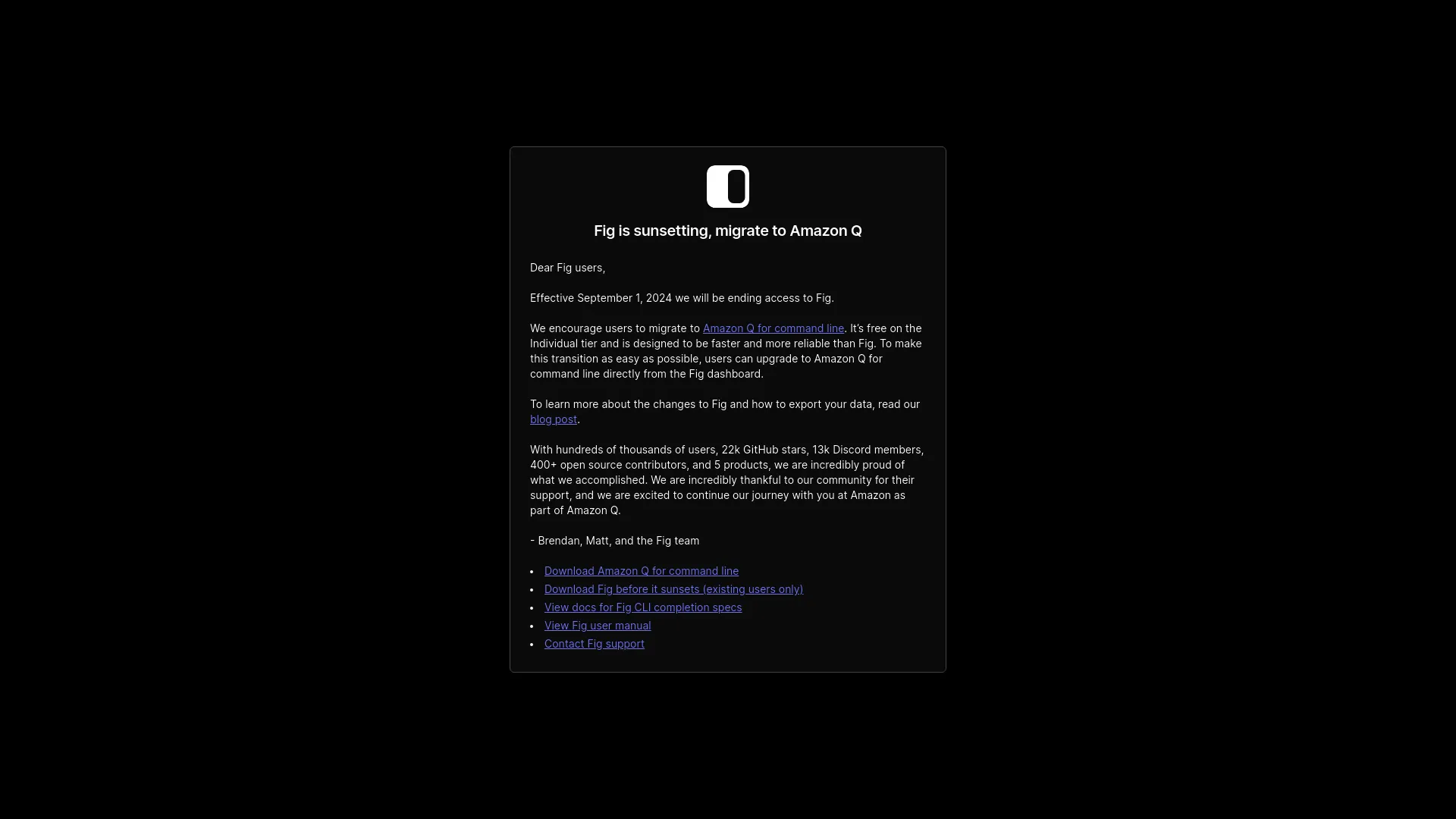
Fig is a powerful command line tool designed to enhance your terminal experience. With a strong community backing and a suite of robust features, Fig has been a go-to solution for developers looking to streamline their workflows.
Fig is sunsetting on September 1, 2024. Users are encouraged to migrate to Amazon Q for command line, which is free on the Individual tier and offers enhanced speed and reliability.
The Fig team, consisting of hundreds of thousands of users, 22k GitHub stars, 13k Discord members, and 400+ open source contributors, is transitioning to Amazon Q. The team is committed to providing a seamless migration experience and continuing to support the community under the Amazon Q umbrella.
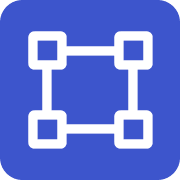
Figma design system and UI kit

Work smarter with a custom Mac terminal

Generate UI from a text prompt.
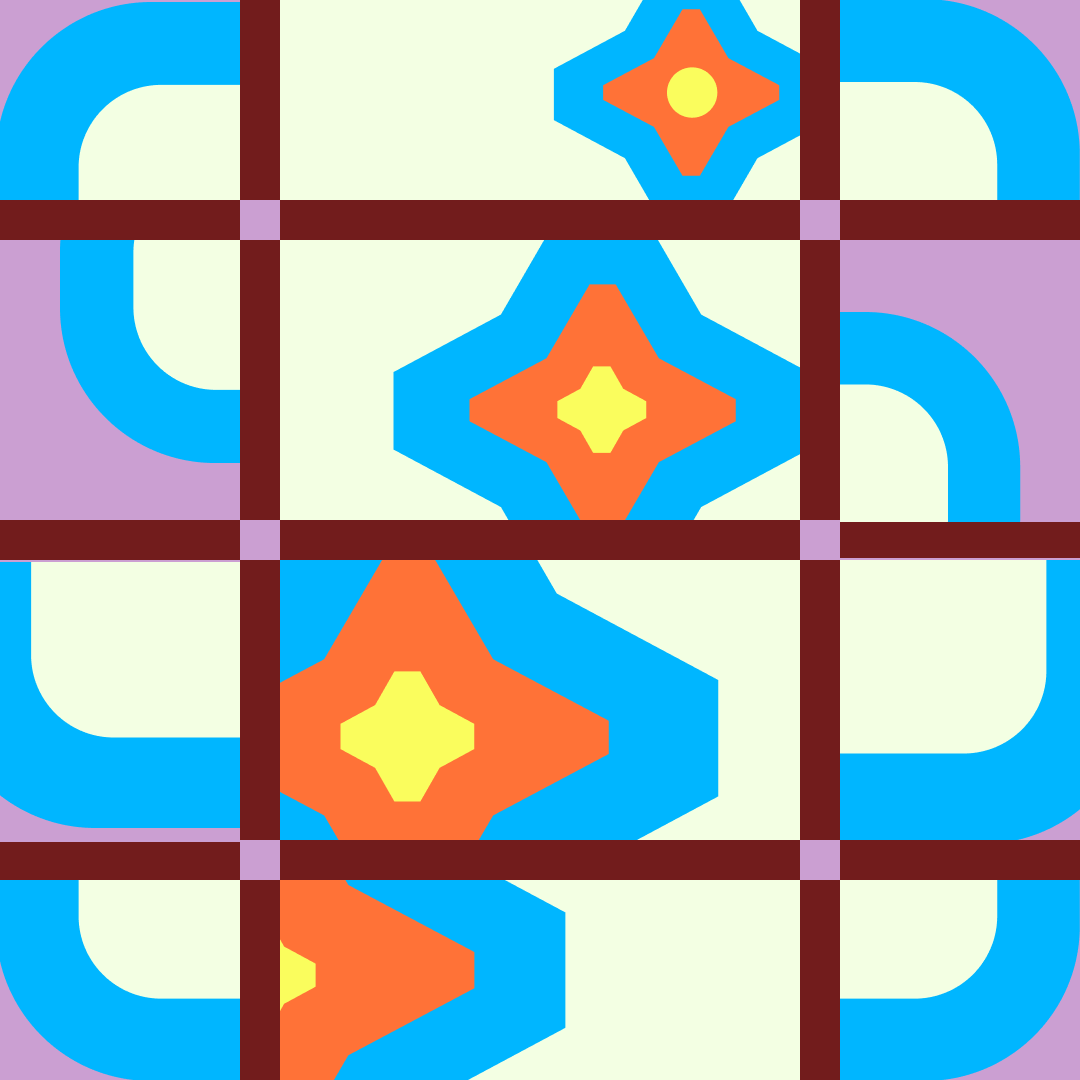
Your creativity, unblocked

No-code platform for enterprise software companies

Match with like-minded professionals for 1:1 conversations

Go from Slack Chaos to Clarity in Minutes

Personalize 1000s of landing pages in under 30 mins

The first LLM for document parsing with accuracy and speed

AI Assistants for SaaS professionals

AI-powered phone call app with live translation

Delightful AI-powered interactive demos—now loginless

AI Motion Graphics Copilot

Pop confetti to get rid of stress & anxiety, 100% AI-free

Smooth payments for SaaS