Clips to Videos is an artificial intelligence-powered tool designed to transform scattered product clips into elegant and engaging marketing videos. This innovative tool simplifies the video creation process, allowing users to focus on effectively showcasing their products. It leverages AI technology to undertake professional-quality voiceovers that are tailored to the specific content and product details users provide. It assists in identifying and accentuating the selling points of a product, which ensures the marketing video content is both compelling and impactful. The tool additionally eases video subtitle generation through its advanced automatic functionality. It's equipped with features suitable for various scenarios such as e-commerce promotion, social media marketing, and product launch campaign. Its most distinctive feature is its one-click video creation, with platform compatibility, diverse and audio-vision matching video instantly accessible. Users only need to upload their raw product clips and fill in the product name and unique selling points. The tool supports multiple file formats for input clips including MP4, MOV, WEBM, WEBP, JPG, JPEG, PNG and it's suitable for users with no prior video editing experience.
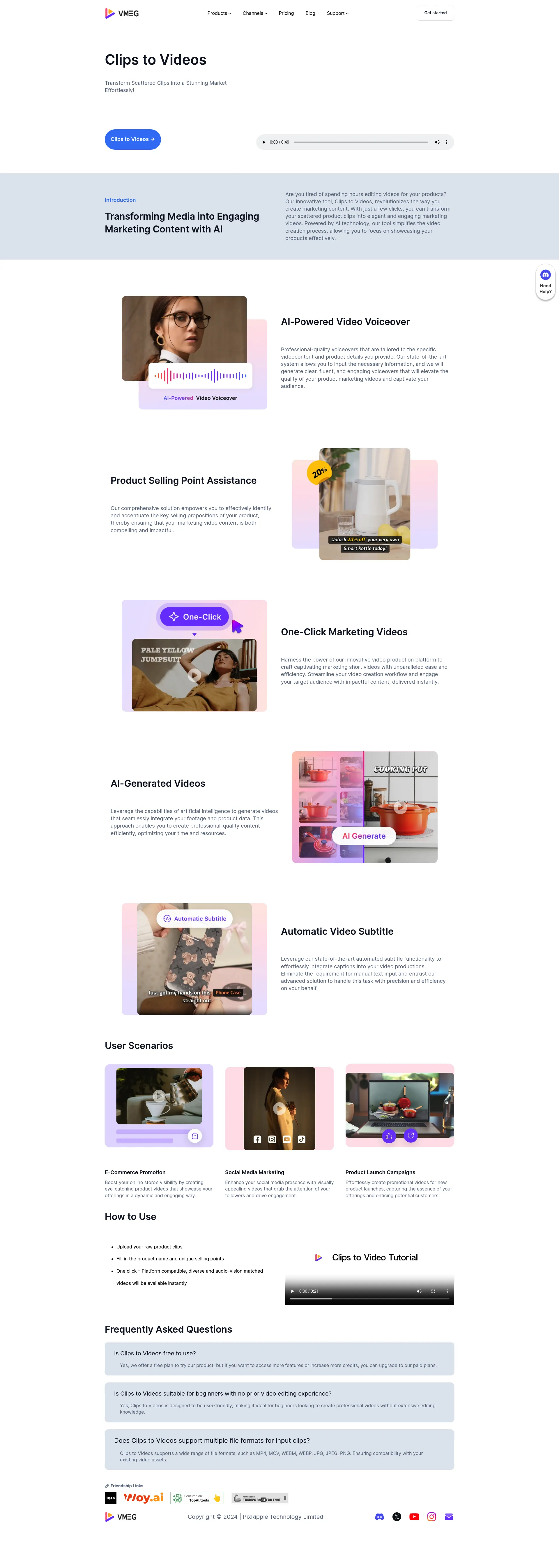
Clips to Videos is an AI-powered tool that revolutionizes marketing content creation. Transform scattered product clips into elegant, engaging videos with just a few clicks.
Free plan available. Paid plans offer more features and increased credits.

Transform clips into captivating marketing videos with AI
Create viral marketing videos 10x faster with AI.
Repurpose your long-form videos into viral shorts with AI.
Transform long videos into viral shorts with AI.
Create videos in seconds with one click.
Create AI videos effortlessly with multiple platforms
Create viral videos from any text in minutes.
Transform YouTube videos into Twitter threads with AI.
Generate videos with simple text prompts
Instantly summarize and repurpose any video or audio

Match with like-minded professionals for 1:1 conversations

Go from Slack Chaos to Clarity in Minutes

Personalize 1000s of landing pages in under 30 mins

The first LLM for document parsing with accuracy and speed

AI Assistants for SaaS professionals

AI-powered phone call app with live translation

Delightful AI-powered interactive demos—now loginless

AI Motion Graphics Copilot

Pop confetti to get rid of stress & anxiety, 100% AI-free

Smooth payments for SaaS