Crayon AI is an all-inclusive online platform jam-packed with artificial intelligence driven image creation, editing, and optimization tools. It allows users of all proficiency levels to simplify their creative procedures. Crayon AI provides various tools including image generation, Photo Editor, Restore Photos, Image Resizer and quality optimization, facilitating seamless photo alterations and cropping and thereby enhancing image appearance. Flux1, the software's AI image generator, revolutionizes the creative process by converting text into compelling visuals through various modes, allowing for a diverse array of style customization with impressive generation speeds. The AI Photo Editor includes easy-to-use editing tools with features such as Cropping, Resizing, Rotating, Flipping among many more, bolstered with a user-friendly interface and providing real-time edits. Users can enhance image quality or restore damaged photos using the Restore Photos feature, which employs advanced AI technology. There are other fun features like Random Animal Generator providing a vast range of species and supported details for educational or creative purposes. Slang Meme Generator facilitates creating custom images of characters holding signs with your text. Background Removal is also a key feature, allowing for easy removal of undesirable backgrounds from images. Image quality can be optimized using efficient algorithms for clarity and color. The platform also offers a variety of templates catering to different creative needs, and based on user behavior, Crayon AI can provide intelligent recommendations for a more efficient work process. It operates on multiple platforms, including computers, tablets, and mobile phones, meeting various mobile needs.
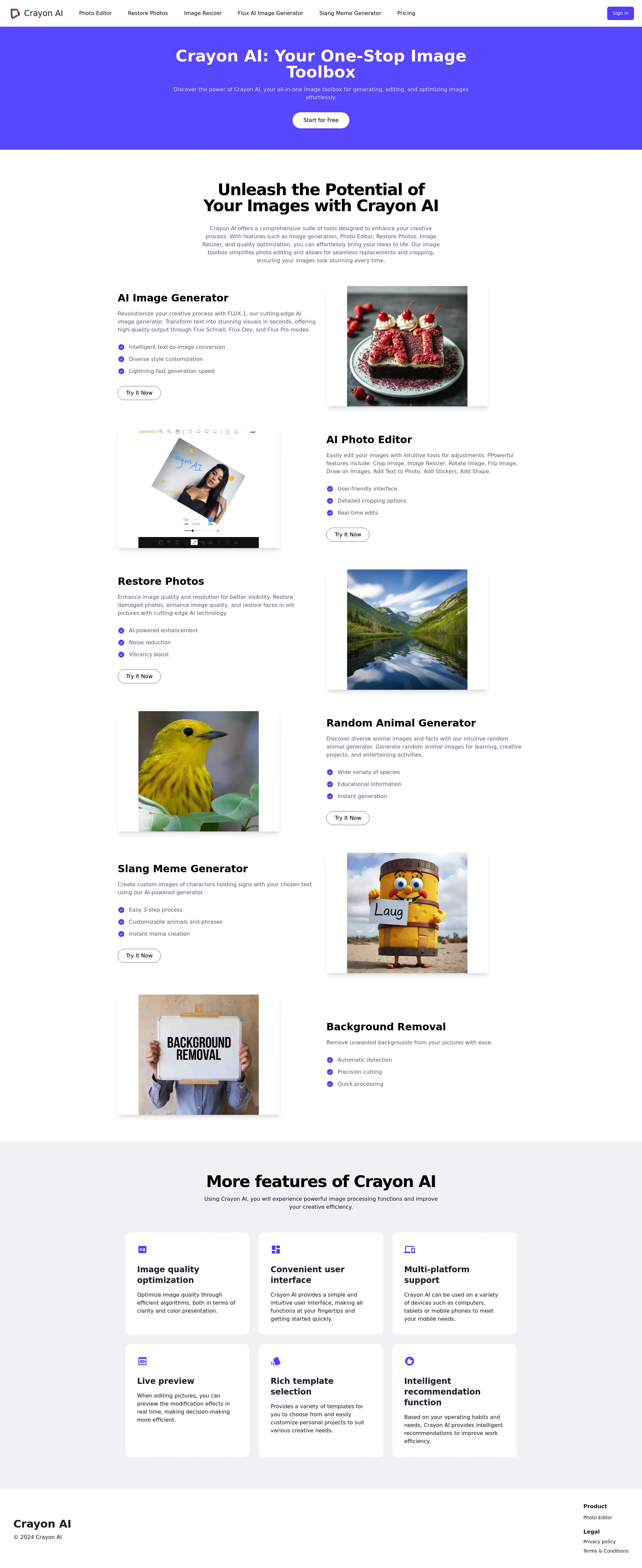
Crayon AI offers flexible pricing plans to suit different needs:
Crayon AI is designed to support collaborative efforts, making it ideal for teams:
Pic the future: Free AI images in one click
Create and edit images with AI power.
Transform text into high-quality images with AI.
Create stunning AI-generated art and designs.
Transform photos with AI-powered enhancements.
Generate anime characters and scenes with AI.
Express creativity with AI-assisted anime art generation
Free AI image generation with 18 tools and 75 styles.
Convert text descriptions into stunning images

Create art, images & video

Match with like-minded professionals for 1:1 conversations

Go from Slack Chaos to Clarity in Minutes

Personalize 1000s of landing pages in under 30 mins

The first LLM for document parsing with accuracy and speed

AI Assistants for SaaS professionals

AI-powered phone call app with live translation

Delightful AI-powered interactive demos—now loginless

AI Motion Graphics Copilot

Pop confetti to get rid of stress & anxiety, 100% AI-free

Smooth payments for SaaS