
Reduce the file size of any image in two clicks on Mac, right from the Finder. Offline. Private. Works on hundreds of images at once. Automatically converts HEIC to JPG—no more large iPhone photos.
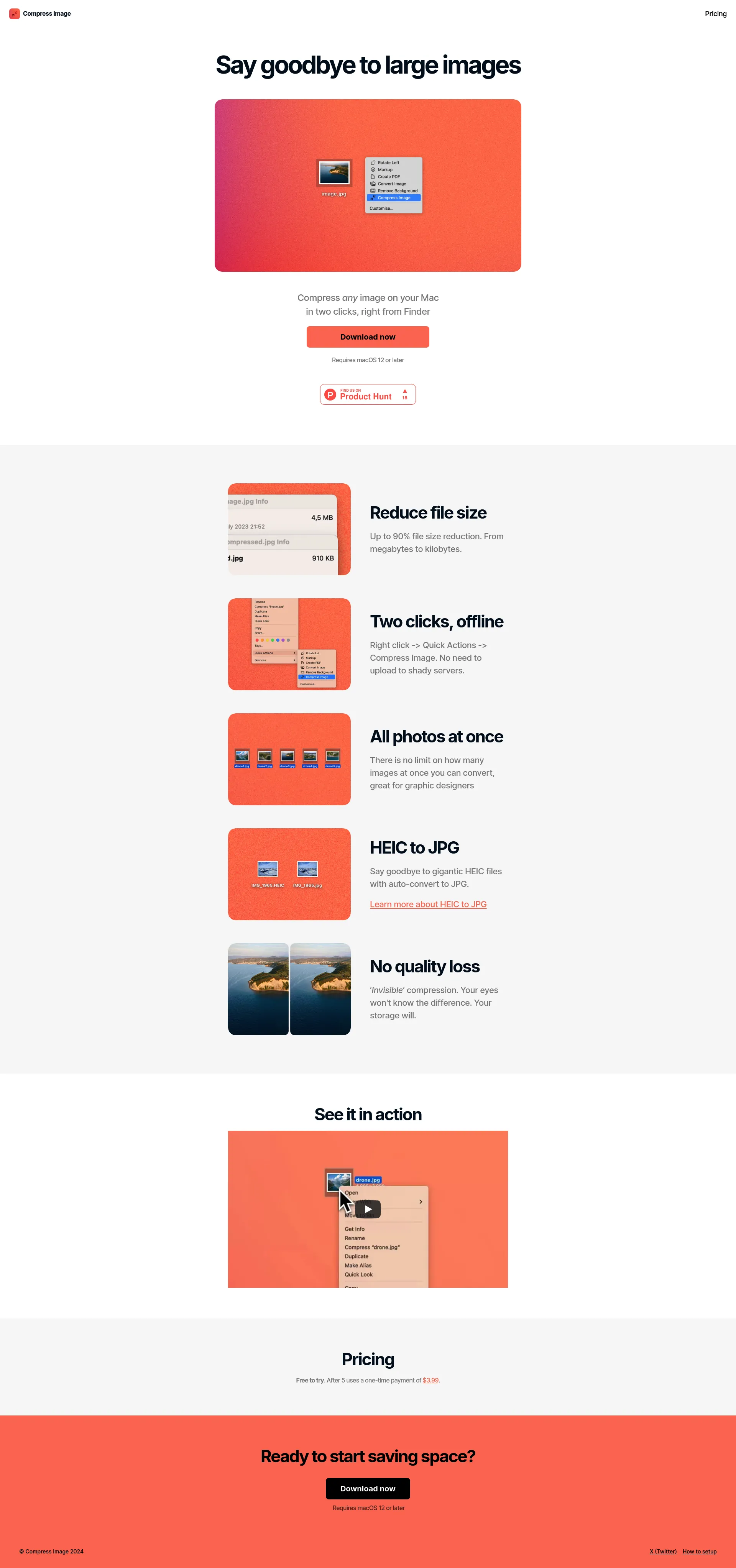
Free to try. After 5 uses, a one-time payment of $3.99.
Compress Image is designed for individuals and teams who need efficient, high-quality image compression directly from Finder on macOS. Ideal for graphic designers, photographers, and anyone looking to save storage space without compromising on image quality.

Match with like-minded professionals for 1:1 conversations

Personalized web AI copilot

Transform your best writing and podcasts into LI and X posts

Personalize 1000s of landing pages in under 30 mins

The first LLM for document parsing with accuracy and speed

AI-powered phone call app with live translation

Delightful AI-powered interactive demos—now loginless

AI Motion Graphics Copilot

Pop confetti to get rid of stress & anxiety, 100% AI-free

Open source alternative to AWS