MimicBrush is a sophisticated image editing tool, leveraging AI technology to mimic the style from a reference image to a selected area in the source image. The ease of use makes this tool ideal for both professionals and beginners, as it automates the process of image editing, while maintaining high quality. The tool is unique for its ability to enable localized modifications, allowing users to precisely edit specific parts of an image without affecting the entire image. It is also known for its 'texture transfer' feature that allows textures from the reference image to be transferred to the source image, preserving the original shape of the objects. Additionally, users can benefit from its post-processing refinement feature to enhance the quality and consistency of images. MimicBrush is accessible across various devices, from desktops to mobile phones, making it a versatile tool for all types of image edits. This tool is fit for commercial projects due to its professional-level editing capabilities. It has the strength to handle different styles and detailed edits, offering a very inclusive and personalized editing experience.
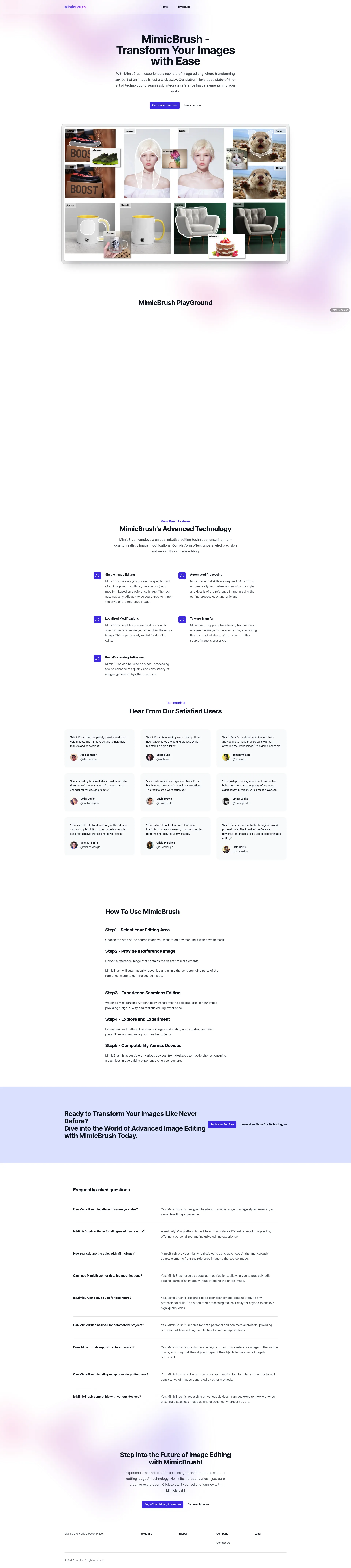
With MimicBrush, experience a new era of image editing where transforming any part of an image is just a click away. Our platform leverages state-of-the-art AI technology to seamlessly integrate reference image elements into your edits.
MimicBrush offers a free tier to get started with basic features. For advanced functionalities and professional use, we provide various subscription plans tailored to meet different needs and budgets.
MimicBrush is designed to support collaborative efforts, making it an excellent tool for teams. Whether you are a small creative team or a large enterprise, our platform ensures seamless collaboration and efficient workflow.
Step into the future of image editing with MimicBrush and experience the thrill of effortless image transformations with our cutting-edge AI technology. No limits, no boundaries – just pure creative exploration.
Transform photos with AI-powered enhancements.
AI-powered image toolbox for effortless creation and editing
Enhancing images with famous artistic styles.
Renovate and remodel your home with AI-powered design.
Convert text descriptions into stunning images
Transform photos into heartwarming hug videos with AI.
Free, open-source AI video editing for all
Convert text to PNG with Transparent Backgrounds
Create stunning AI images directly in WhatsApp

Generate images in your own style

Match with like-minded professionals for 1:1 conversations

Personalized web AI copilot

Transform your best writing and podcasts into LI and X posts

Personalize 1000s of landing pages in under 30 mins

The first LLM for document parsing with accuracy and speed

AI-powered phone call app with live translation

Delightful AI-powered interactive demos—now loginless

AI Motion Graphics Copilot

Pop confetti to get rid of stress & anxiety, 100% AI-free

Open source alternative to AWS